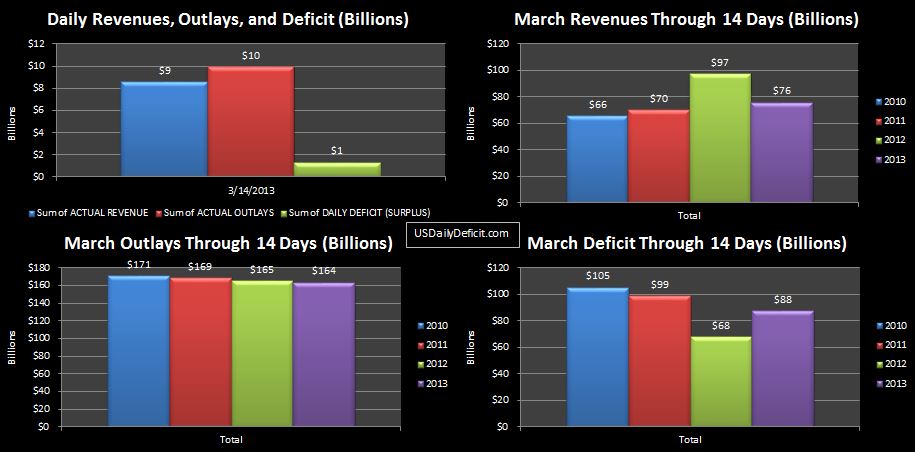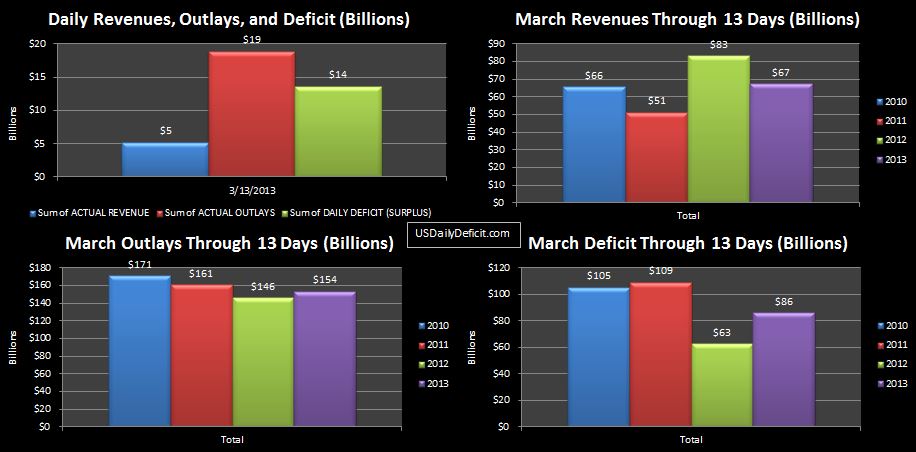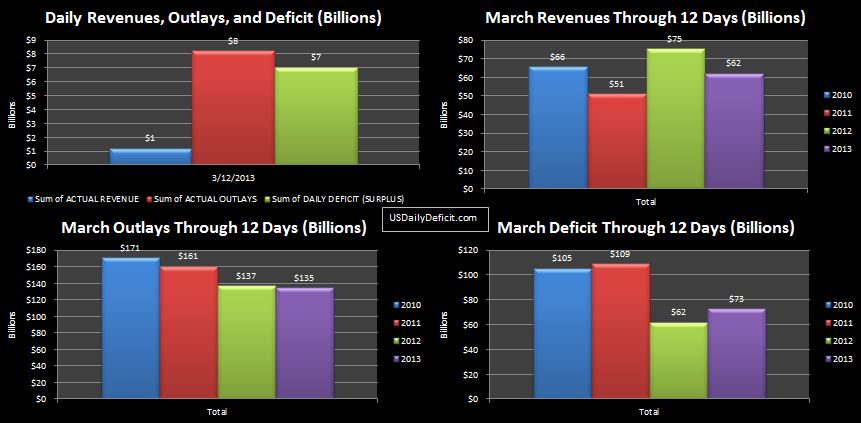I have been wanting to try out the new release of Office, so when I found out I could get it for $10 through Microsoft’s Home Use Program, I decided to skip lunch and take it for a spin. At first glance, it is not very visually appealing compared to Excel 2010. Microsoft says it looks “clean”. I think it looks ancient. In fact, it reminds me a lot of excel 2000, which I had the unfortunate pleasure of playing with about six months ago. (we’ve come a long way) So immediately, I am thinking…I don’t like it. To be fair, this is a spreadsheet, not a luxury sedan, looks should be irrelevant, but remember…this is my first impression…what I am thinking when I open it up for the first time.
Some installation notes….after signing up and paying, they send you a link. You click on the link, and it automatically starts downloading a 500+mb file. I was expecting a wizard…and at some point to be asked if I wanted the 32 bit version or the 64. I wanted the 64, but am pretty sure 32 was installed, which isn’t a huge problem, at least not for now. Also, I had expected it to uninstall 2010….it did not. That turns out to be a blessing, since I can still use 2010 until I am satisfied 2013 is going to be worth learning. It did do one neat thing…it pulled all of my quick access toolbar icons from 2010 and put them in 2013…saving me about 10 minutes digging through the thousands of available oddly names links to get the 25 or so I really need.
So moving on…we already know it looks primitive and somehow I managed to install the wrong version…how does it work? Well…it’s a lot like 2010, but supposedly with a lot more bells and whistles. I read through Microsoft’s brochure, and nothing really jumped out at me as particularly useful, but you never know. Odds are, I’ll find a few neat tricks here and there over the next few weeks…in the meantime, I do have one more complaint. I use a lot of pivot tables, and in 2010, when you get to the “Pivot Chart Tools” menu, it has 4 options. Design Layout Format, and Analyze. 2013 is missing the Layout option, which has shortcuts to a ton of pivot table features that otherwise require a lot of clicks in the right spot to get too…I use it a lot, and it’s gone…so that kind of sucks. Maybe I’ll find them somewhere else?? For now, since I have the option, I will probably continue using excel 2010 for all of the analysis and charts I create for the blog….
If you recall, my first thoughts on Windows 8 were that I despised it…so this is a step in the right direction. Seriously though…it looks like crap…I can’t emphasize that enough.